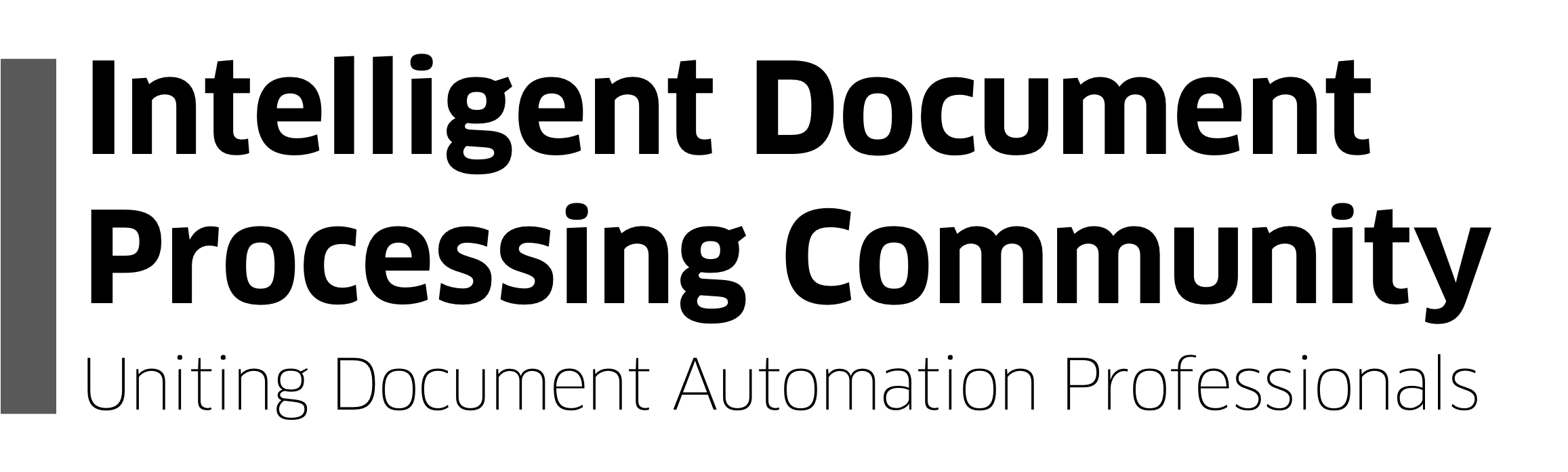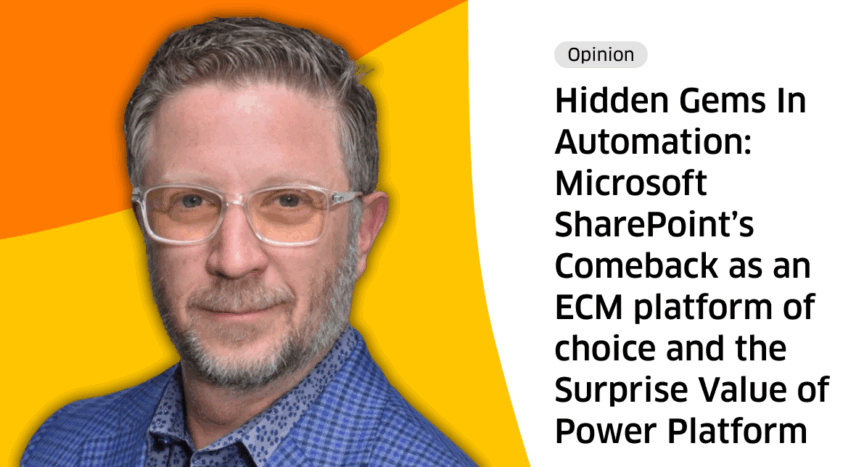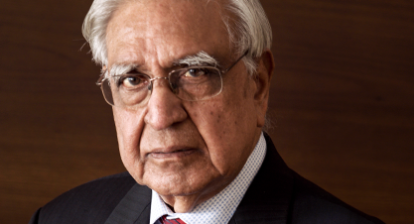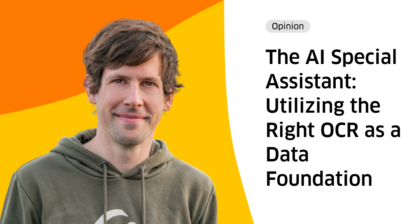Curious about what keeps experts, CEOs and other decision-makers in the Intelligent Document Processing (IDP) space on their toes? Get food for thought on IDP-related topics from the industry’s leading minds.
In this opinion piece, Brent Wesler, VP of Strategic Technology and Digital Automation at Records Management Solutions provider Vital Records Control (VRC), explains why Microsoft is changing its approach to third-party integrations, and how this does impact SharePoint and its role in the evolving Enterprise Content Management landscape.
At the beginning of July, there was a first of its kind announcement that M-Files had signed into a strategic relationship with Microsoft, providing API-level “embed” access to SharePoint. This roundabout acknowledgement of Microsoft’s own limitations within SharePoint and their commitment to creating a platform for coexistence vs. a competitive play ushers in a new era for SharePoint and their position as an Enterprise Content Management platform.
Microsoft has directed most of their focus on Artificial Intelligence and automation. Closing the gap on feature functionality with their ECM solution has not been a priority for them organizationally, which left an opening for a strategic partner to come in. When it comes to identifying a partner to help close this gap, M-Files appears to be a reasonable choice, especially thanks to its universal storage capabilities, which unlike other ECM allows you to store content in almost any repository (e.g. Windows file share, OneDrive, Google Drive, Dropbox, etc).
Why is Microsoft now giving the “keys to the kingdom” to a 3rd party ECM solution? While the headline looks exclusive, the reality is Microsoft is changing their approach to 3rd party integrations, and M-Files pivoted quicker than anyone else. SharePoint Embedded is a new headless, API only content repository designed for deep integrations. While SharePoint Embedded is publicly available and available to other developers M-Files—with its trusted partner status and proven track record with Microsoft technology—gets a head start.
Technology Investment – Leverage What You Already Have
Many organizations invest in a fleet of technology solutions, and sometimes their solution suite is more of a hindrance than a help. Technology consolidation is an initiative many organizations are pursuing; an example is enhancing an existing Microsoft SharePoint system rather than investing in a standalone Document Management solution. Many organizations already have the Microsoft 365 tech stack and understanding and utilization of the Microsoft platform is heavily integrated into their existing infrastructure. By enhancing it, they can leverage their existing licenses, training, and infrastructure investments rather than restart the process with an entirely new technology investment. Enhancing SharePoint, rather than implementing a single-point solution, allows for better continuity and consistency in content storage and approval processes. This approach builds upon familiar workflows and user interfaces, minimizing disruption to operations. Overall, enhancing SharePoint offers a cost-effective and seamless approach to improving document management within the organization.
Understanding the Evolution of SharePoint
When Microsoft SharePoint Services (MOSS) was added as a free part of the Windows Server in 2001, it was considered a supplement or alternative to traditional standalone Document Management Software. At the time, there was no concept of Office Online or Microsoft365, which are both now standard in the Microsoft workspace. Instead, SharePoint licensing came free when users purchased Windows Server Operating System Client Access Licenses (OSCALs). This was a far cry from how Microsoft has now bundled all its modern work components like Office, SharePoint, and Power Platform into one package.
Circa 2003, Microsoft Office was the standard for modern work, Google Workspace had yet to become available, and alternative platforms like WordPerfect and OpenOffice were not embraced by the market. SharePoint seemed like a natural extension for Microsoft’s workplace solution suite, despite its initial limitations as a full document management system and holes in its functionality. Third-party solutions such as KnowledgeLake filled the gaps, especially for document scanning into SharePoint, but were an imperfect system.
In 2022, Microsoft evolved into a truly unified platform under the M365 bundle, including the Power Platform. PowerApps serve as the user interface, working seamlessly with Power Automate for workflows and data stored in Dataverse. Power BI handles reporting, while chatbots, now called Copilot Studio, enhance user interactions. This unified platform simplifies processes, eliminating the need for multiple third-party products and custom integrations, and reducing costs and complexity. Using no code and low code Power Apps coupled with Copilot—workflows, apps, and data models can be built within minutes using just conversational Natural Language Processing (NLP) prompts.
To accomplish the capabilities of an end-to-end solution, it would take third-party integrators multiple different products from multiple manufacturers, daisy-chained together by custom-developed middleware. Commonly, user adoption is a challenge when stringing multiple products together within the software’s own UI/UX disparate from Microsoft Office and Teams. When investing in Document Management as a single-point solution, user adoption can be poor, and not all users in the organization have concurrent or named seat licenses. Sometimes this leads to gaps in finding documents or executing workflow processes without significant education.
Because of this, many progressive organizations have shifted away from focusing on SharePoint itself and toward identifying and utilizing additional components integrated with SharePoint. This directly leads to Microsoft365 being the preferred solution for those already invested in the Microsoft ecosystem. These buyers typically want to keep data in their serverless Microsoft tenant, and keep it secure and compliant under all standard data governance organizations that embrace Microsoft and Azure.
Microsoft has democratized the content management industry, allowing access to sophisticated capture via Artificial Intelligence within their existing system. Users can access documents and workflow right from within Teams, notifications go to your Activity or Chat windows, and using the App add-in, custom Power platform apps can be easily added to Teams so all documents and actions are a click away within Teams.
SharePoint SuperCharged
SharePoint has existed for two decades, but it still has limitations regarding functioning as a true Document Management solution. Some of these limitations include a 50,000-document limit on document libraries, tabular data support, no metadata searching, nested folder trees, non-existent document manipulation, PDF conversion, annotations, and automated records management, to name a few.
By investing in a supplemental solution, whether its M-Files or another integrated ECM like Encodian Filer, organizations can use plugin extensions rather than a completely new solution to enhance their SharePoint sites. This results in better adoption rates where Teams is the end user UI. These plugins supercharge SharePoint without moving, changing, or losing data governance from your existing Microsoft 365 system.
With the extensive power of the Microsoft 365 and Power Platform tech stack and the ECM tools that can “plugin”, your organization can have a seamless solution designed for document automation rather than multiple disparate products chained together.
Why it makes sense to invest in technology you already have?
By leveraging the familiarity and infrastructure, organizations can optimize their document management processes, enhance collaboration, and streamline workflows without significant additional investment. Organizations can create a unified and powerful digital workplace environment with the continuous evolution of 3rd party integrated solutions and Microsoft’s commitment to AI and automation. By enhancing their M365 platform rather than investing in a new silo’d system, organizations can eliminate user adoption challenges, mitigate costs, and reduce pressure on IT.

About the Author
Brent Wesler, is the VP of Strategic Technology and Digital Automation at Vital Records Control (VRC) and focuses on strategic business consulting practices such as Machine Learning, Artificial Intelligence, robotic process automation and workflow automation. He has spent the last 25 years within solution consulting, presales, architecting and professional services leadership roles implementing services around Cloud, document and workflow automation software.
His experience includes VP of Professional Services at Westbrook Technologies (acquired by DocuWare), VP of Business Development and Professional Services for Square 9 Softworks, a manufacturer of ECM, web forms, and IDP solutions, and Global Worldwide Presales Solutions Engineer for Kodak Alaris.
Through his two decades within the document automation space, both on the manufacturer and value-added reseller side, Brent has seen the industry go through an extreme technology inflection. As a thought leader, speaker, podcaster and regular contributor to industry publications, Brent focuses on business process re-engineering with customers and the technology that allows for its automation.
To find more news from VRC, click here.
You may also like:
RPA vs. IDP: Technology Inflection that will Cannibalize a Whole Industry
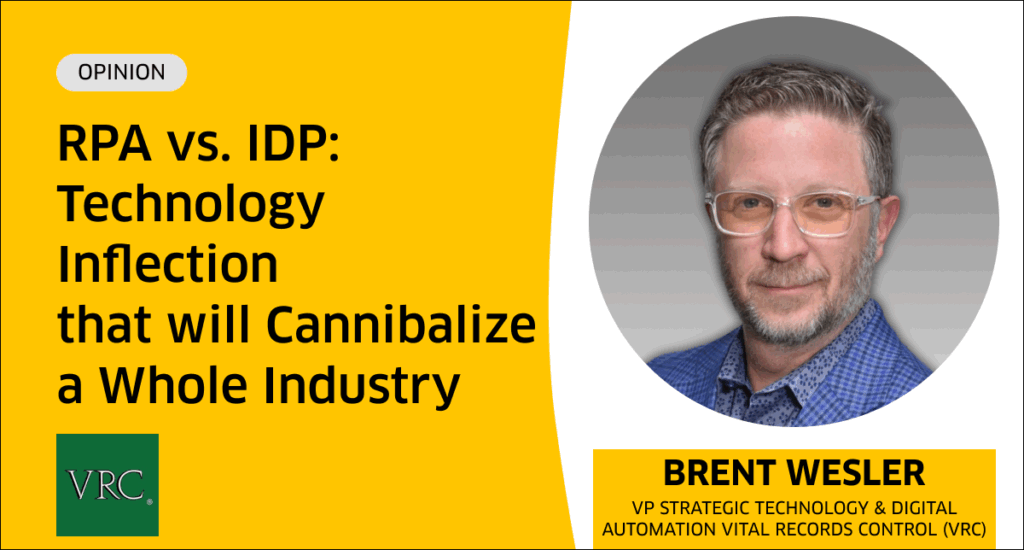
📨Get IDP industry news, distilled into 5 minutes or less, once a week. Delivered straight to your inbox ↓